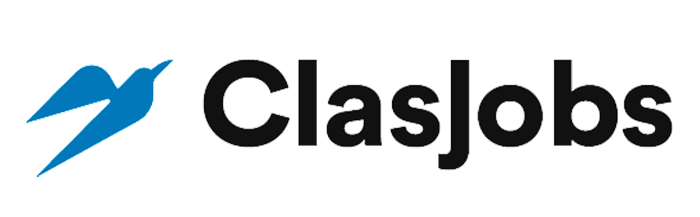Voice ai expert
Upwork

Remoto
•1 day ago
•No application
About
For your client’s request, here’s how I suggest approaching it, outlining the steps and process flow for managing 24,000 leads and connecting 100 leads a day into their calendar on GoHighLevel (GHL): --- ### **Client Request Breakdown** * **Total Leads:** 24,000 * **Daily Lead Connection Goal:** 100 leads/day * **Final Action:** Book leads into their calendar on GoHighLevel (GHL) ### **Proposed Solution** 1. **Lead Segmentation:** * Break down the 24,000 leads into manageable segments for effective tracking and outreach. * Use tags and filters in GHL to categorize leads (e.g., hot, cold, warm). * Prioritize leads based on specific criteria (e.g., engagement, demographic, location, etc.). 2. **Outbound Calling Strategy:** * **Automation Tools:** Use an automated dialer or a custom AI outbound agent to dial 100 leads per day. The agent will qualify the leads based on pre-set criteria and then pass qualified leads to the booking phase. * **Qualification:** Ask questions to gauge interest, availability, and urgency. Some key questions can be: * What service are you interested in? * When is the best time for you to discuss this in detail? * Are you ready to schedule a consultation or demo? 3. **Booking into GHL Calendar:** * Use GHL’s **Appointment Booking** feature: * **Automated Link Sharing:** Provide the lead with a link to your client’s GHL calendar during the call. * **Manual Entry:** If the lead confirms a time on the call, the agent can manually book the appointment into GHL. * **Calendar Sync:** Ensure that the GHL calendar is synced with the agent’s availability in real time to avoid double bookings. 4. **Lead Nurturing:** * For leads who are not ready to schedule immediately, create follow-up sequences using GHL’s **automated workflows** to send reminder emails, text messages, or retarget via social ads. * **Reminder Automation:** Set up reminders in GHL to follow up on leads that didn’t commit to a booking during the first contact. 5. **Daily Performance Tracking:** * Use **GHL analytics** to track the success rate of the outbound calls and the number of leads successfully connected and booked each day. * Make adjustments to outreach strategies based on performance metrics (conversion rate, no-shows, etc.). 6. **Lead Volume Management:** * Spread the 100 daily leads across different agents, if applicable, to maintain efficiency. For example: * 5 agents working on 20 leads each per day. * Automated tools for dialing 50 leads per agent, with 50 leads manually managed for follow-up, qualifying, or additional information. 7. **Integration with CRM:** * The outbound agents should use **GoHighLevel’s CRM** to track each lead’s status, notes, and actions taken. All data should be accessible to ensure no lead falls through the cracks. --- ### **Daily Action Flow (Example)** 1. **Morning Call Session:** * Outbound agent starts dialing leads. * Calls 50 leads, qualifying them, and recording results. * Booked leads are entered into GHL calendar automatically or manually. * Sends follow-up emails or texts to those who did not schedule. 2. **Afternoon Call Session:** * Continue dialing the next set of 50 leads. * Same process: qualifying, booking, follow-ups. 3. **Post-Call Analysis:** * Review metrics for the day in GHL. * Assess conversion rate and number of appointments booked. * Fine-tune the outreach script or scheduling options as needed. --- ### **Suggested Tools & Features** * **Dialer:** Use an integrated or third-party automated dialer to manage the large volume of calls efficiently. GHL integrates with dialers that can help with this. * **Appointment Booking:** GHL’s calendar system that syncs with agents’ schedules to prevent over-booking. * **Workflows:** Automate follow-ups and reminders for leads who don’t schedule immediately. * **SMS/Email Automation:** Use SMS/email sequences within GHL for follow-ups and reminders for appointments. --- ### **Final Steps for Setup** 1. Set up the **GHL calendar** integration and workflows. 2. Implement an **outbound dialer** to handle the high volume of calls. 3. Establish an **outreach and qualification script** for the agent. 4. Create **daily reports** to track performance and adjust strategy. --- Does this align with your client’s needs? If you need help setting up the workflows, automations, or integrations, let me know!
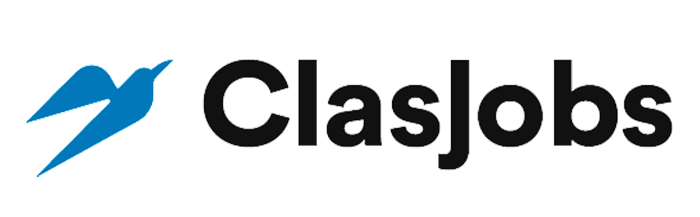


 United States
United States Canada
Canada Mexico
Mexico Argentina
Argentina Brazil
Brazil Peru
Peru Japan
Japan South Korea
South Korea United Arab Emirates
United Arab Emirates France
France Germany
Germany Italy
Italy Portugal
Portugal Spain
Spain Sweden
Sweden Switzerland
Switzerland United Kingdom
United Kingdom Australia
Australia