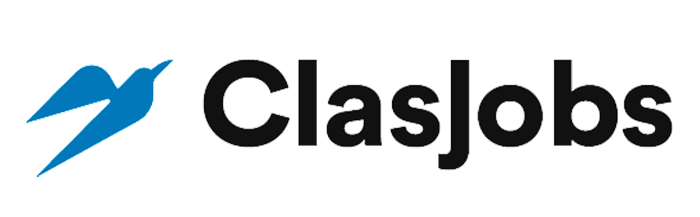Patient Account Rep
Indiana Internal Medicine Consultants, Llc
3 hours ago
•No application
About
- Description
- JOB TITLE: Patient Account Representative
- FLSA: Non-Exempt
- REPORTS TO: Billing Office Manager
COMPENSATION
- Hourly Range: $16.50 - $24.50 (based on experience)
- Medical benefits including vision and dental (dependent upon job status)
- 401k profit sharing plan eligible after one year and 1,000 hours
- Paid holiday, vacation, and personal leave
- ENVIRONMENT: Outpatient, clinical care setting.
- GENERAL SUMMARY OF DUTIES: Gathers information about patient accounts and corrects or forwards information to insurance companies on a regular basis. Following-up on specified accounts and makes sure the final follow-up is complete. Gathers charge information, codes, enters in a database, completes billing process, and distributes billing information accordingly.
DUTIES PERFORMED
- Constantly assists with patient questions and payments.
- Constantly perform keying and posting charges.
- Frequently submits billing data to the appropriate insurance providers
- Frequently resolves denial instances
- Frequently achieves maximum reimbursement for services provided
- Occasionally post payments when needed, accurately and in a timely manner.
- Constantly enters patient information into the system accurately.
- Occasionally works through the refunding process for insurance and patient accounts.
- Occasionally assist on other projects.
- Conduct duties in a professional and timely fashion
- Performs other duties as assigned.
PERFORMANCE REQUIREMENTS
- Knowledge of billing practices and clinic policies and procedures.
- Knowledge of coding and clinic operating policies as well as knowledge of working with insurance vendors.
- Ability to examine documents for accuracy and completeness.
- Ability to prepare records in accordance with detailed instructions.
- Ability to work effectively with patients.
- Ability to communicate clearly and maintain confidentially.
- Ability to understand and effectively work in Microsoft Office, including Microsoft Excel, practice management systems, and electronic medical record system.
- Ability to organize, prioritize, and manage multiple priorities.
- Ability to work independently with minimal supervision.
- Ability to establish and maintain effective working relationships with providers, management, staff and contacts outside the organization.
- Ability to use creative problem-solving skills
- Requirements
EDUCATION AND EXPERIENCE
- High school or GED
- Minimum of two years with all aspects of medical billing (i.e., CPT, ICD-10, charge entry, payment entry and A/R follow-up)
- Extensive knowledge of medical insurance and coding (i.e., CPT, ICD-10, Medical Terminology, and Medicare Guidelines)
- PHYSICAL REQUIREMENTS: Work may require sitting for long periods of time; must be able to remain in a stationary position 75% of the time; also stooping, bending and stretching for files and supplies. Occasionally lifting files or paper weighing up to 30 pounds. Requires manual dexterity sufficient to operate a keyboard, type at 40 wpm, operate a telephone, copier, fax machine, and such other office equipment, as necessary. It is necessary to view and type on computer screens for long periods and to work in environment which can be stressful. Ability to understand and effectively work in Microsoft Outlook, practice management systems, and electronic medical record system.
- TYPICAL WORKING CONDITIONS: Work is performed in an office environment. Involves frequent contact with patients in the office and via phone. Work may be stressful at times. Interaction with others is constant and interruptive. Contact involves dealing with sick people.
- DISCLAIMER: The job description is not designed to cover or contain a comprehensive listing of activities, duties or responsibilities that are required of the employee. Duties, responsibilities, and activities may change, or new ones may be assigned at any time with or without notice.
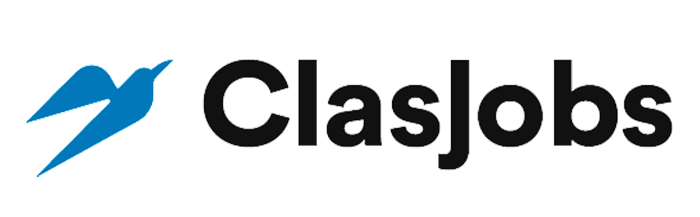

 Adzuna
Adzuna
 United States
United States Canada
Canada Mexico
Mexico Argentina
Argentina Brazil
Brazil Peru
Peru Japan
Japan South Korea
South Korea United Arab Emirates
United Arab Emirates France
France Germany
Germany Italy
Italy Portugal
Portugal Spain
Spain Sweden
Sweden Switzerland
Switzerland United Kingdom
United Kingdom Australia
Australia