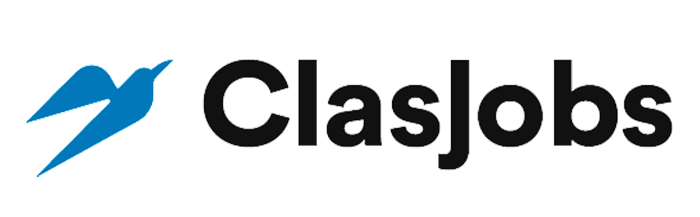Account Manager Executive
Remotive
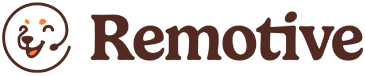
Remote
•9 hours ago
•No application
About
Location: Barcelona, Spain (Hybrid) | Also available hybrid in Malaga & Valencia or fully remote elsewhere in Spain
Industry: High-Tech | Start date: 31 October 2025
Join a team of innovators who are redefining how global tech brands connect with customers. As a German-speaking Account Manager Executive, youll be at the forefront of growth, building relationships, closing deals, and driving impact in one of the worlds most dynamic industries.
About the Role
As an Account Manager Executive, youll manage and grow a portfolio of mid-sized clients, blending strategy and execution to maximize their business potential. Youll act as the bridge between innovation and opportunity, helping businesses unlock the full value of cutting-edge technology solutions.
You will:
Drive sales growth by developing and closing opportunities with both new and existing customers.
Own the full account strategy from qualification to closureensuring strong customer acquisition, retention, and expansion.
Collaborate cross-functionally with Channel teams (PBM, iPBM, Proximity) to align sales approaches and optimize outcomes.
Boost PC++ sales (Headsets, Displays, Care Packs) and Print Transactional Sales, while exploring untapped potential across the portfolio.
Lead the solution-building process, engaging internal specialists and pre-sales experts when required.
Identify and engage key contacts within accounts, nurture multi-level relationships, and plan communications strategically.
Proactively hunt for new business in low-activity accounts and manage renewals and upselling efforts.
Negotiate and close deals, ensuring alignment with pricing policies and maximizing profitability.
Deliver post-sales support and guide partners in cross-sell/upsell strategies for ongoing customer success.
What Were Looking For
Youre a driven, tech-savvy communicator who thrives in fast-paced, multicultural environments.
Youll fit perfectly if you:
Are proficient or bilingual in German, with advanced English skills.
Have 13 years of sales experienceideally in tech, B2B, or account management.
Excel at relationship building and connecting with decision-makers.
Possess a hunter mindsetcomfortable with cold outreach and prospecting using multiple tools.
Know how to navigate complex organizations and identify expansion opportunities.
Are confident leading meetings with IT and Procurement stakeholders.
Combine business acumen and analytical skills to craft strategic growth plans.
Manage the end-to-end sales cycle, from opportunity identification to closure.
Adaptable, curious, and passionate about technology and customer success.
Whats In It For You
We offer a career, not just a job. In this role, youll enjoy:
Full-time permanent contract (39h/week) Monday to Friday, 09:0018:00.
- Competitive compensation:
Base salary: 21,600 EUR gross/year
Performance bonus: Up to 7,400 EUR gross/year
Relocation support: Bonus up to 500 EUR (conditions apply).
Comprehensive paid training on the company, sales strategy, and product portfolio.
Career development program with specialized training and long-term growth opportunities.
Modern, multicultural office in Barcelonas tech hub (C/ de la Selva de Mar, 129).
Hybrid flexibility: Choose the working style that fits your lifestyleBarcelona, Malaga, Valencia, or remote across Spain.
️ The Hiring Process Fast, Fair & Transparent
We respect your time. Heres what to expect after you apply:
Application review within 48 hours.
Screening call with our recruiter and project lead.
HR & technical interview.
Final interview with your future manager.
Offer & onboarding smooth and supportive!
If youre ready to make an impact, grow your career, and represent one of the worlds leading tech brands, apply today and lets power the future together.
Apply now via email: anastasia.boeva@cbtalents.com

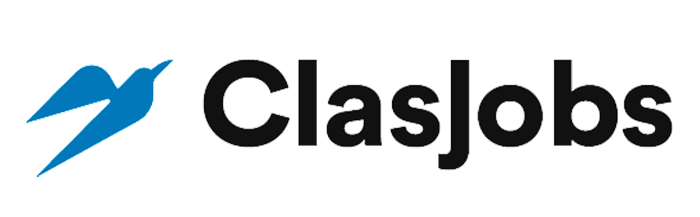


 United States
United States Canada
Canada Mexico
Mexico Argentina
Argentina Brazil
Brazil Peru
Peru Japan
Japan South Korea
South Korea United Arab Emirates
United Arab Emirates France
France Germany
Germany Italy
Italy Portugal
Portugal Spain
Spain Sweden
Sweden Switzerland
Switzerland United Kingdom
United Kingdom Australia
Australia